PAYROLL GUIDELINES
Driver MUST turn in a trippak for every trip ran!!
Your payroll cycle runs from Saturday – Friday for DELIVERED loads, to be paid the following Friday! (Runs a week behind!)
• Driver must turn in a trippak/envelope for ALL loads including SPLIT/SWAP/MT/RC loads in order to be paid.
◦ IGNORE TABLET MESSAGES TELLING YOU OTHERWISE
• When delivering a load, driver MUST turn in a copy of the BOL with trippak in order to be paid!
• Please make sure your trippak is completely filled out before turning it in.
◦ Please note any reimbursements on the front of the Trippak and include the receipt when submitting in order to be reimbursed. Receipts must be turned in with a trip number on trippak.
◦ Please call the payroll department on Monday afternoon or Tuesday morning to ensure all of your trips are submitted for the current payroll cycle.
Health Insurance – Please keep an eye out for an email containing your log in
information for www.ease.com to complete your enrollments.
• You have 60 days from your hire date to enroll for Health Insurance.
• Deductions will start 4 weeks prior to your effective date.
• In the event you choose not to complete enrollment, please notify the Payroll Department immediately to stop deductions.
TUITION REIMBURSEMENT PROGRAM
• Eagle will reimburse $250 a month, up to $7,000 to all drivers that qualify for the Student Reimbursement Program.
• Required Documents: Student loan paperwork showing current balance, Monthly payment amount and where payment is to be sent.
◦ Reimbursement starts 30 days after you get assigned to your unit.
PAYROLL INFORMATION
Eagle Share
Our Eagle Share website provides you with convenient access to:
• Your weekly detailed pay sheet,
• Up-to-date company news and information.
• You can view our latest company contests
• Our latest announcements
• Updates policies
Website login: share.eagletucson.com
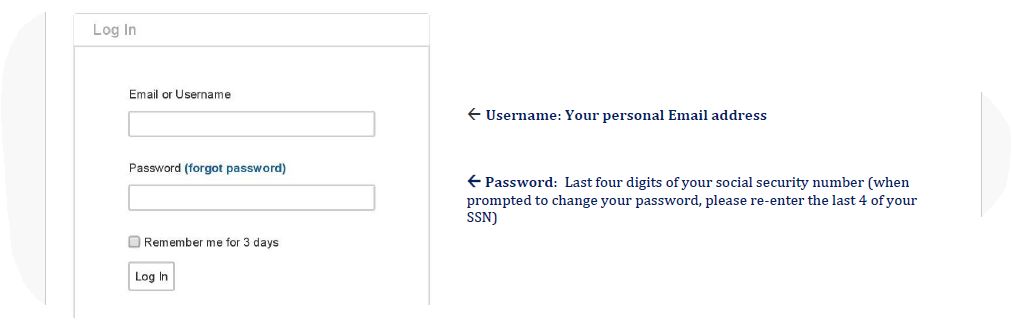
In your app store, search: Seafile Pro
Download Seafile Pro and follow the instructions below:
1.) Add Account
2.) Choose a seafile server
a. Select option “Other Server”
b. On the next screen, you’re going to delete the HTTPS text
c. next, on the same line type in “eagletucson.com:8000’
d. Then enter your Username and Password
f. Click Log in
Once you sign into Eagle Share, look to the top left and click on
the folder ‘shared with me’. From there you will find a folder
with your name. Click on that folder to see your pay sheets.
ADP
On ADP, you will find:
• A copy of your weekly paystub is uploaded every Friday!
• A copy of your current and past W2 forms
• You can make personal changes to your profile such as …
- Address Changes
- Federal Exemptions
Please visit: https://workforcenow.adp.com
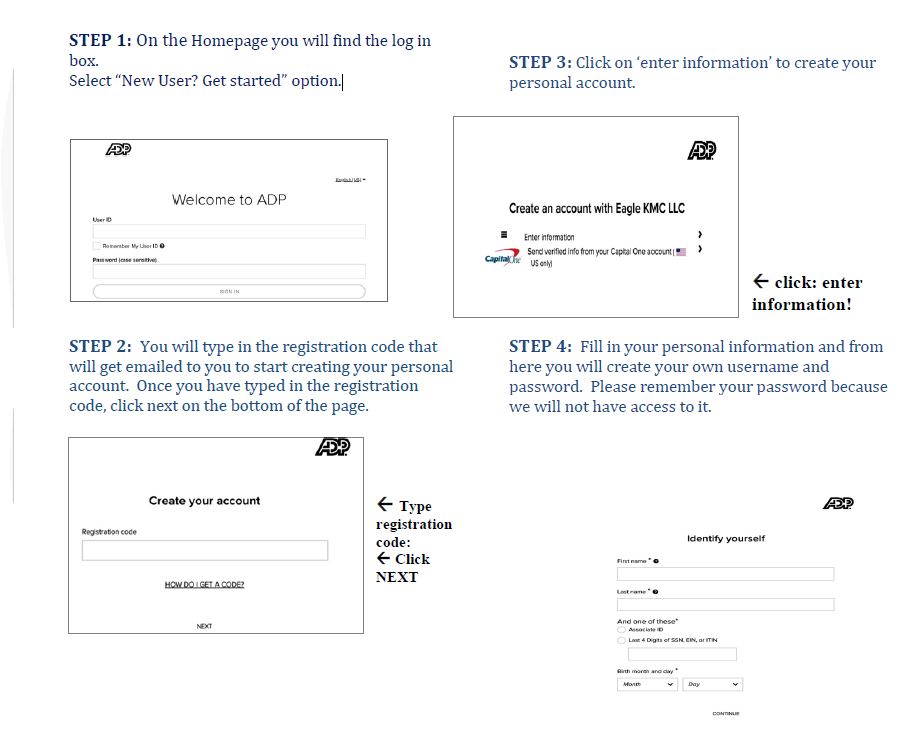
If you need to update/change any of your information (including password reset), please give our payroll department a call toll free at 888-574-4325. Keeping us up to date is the best way to ensure that your pay and personal information are always correct.
Thank you,
Eagle Payroll Department
